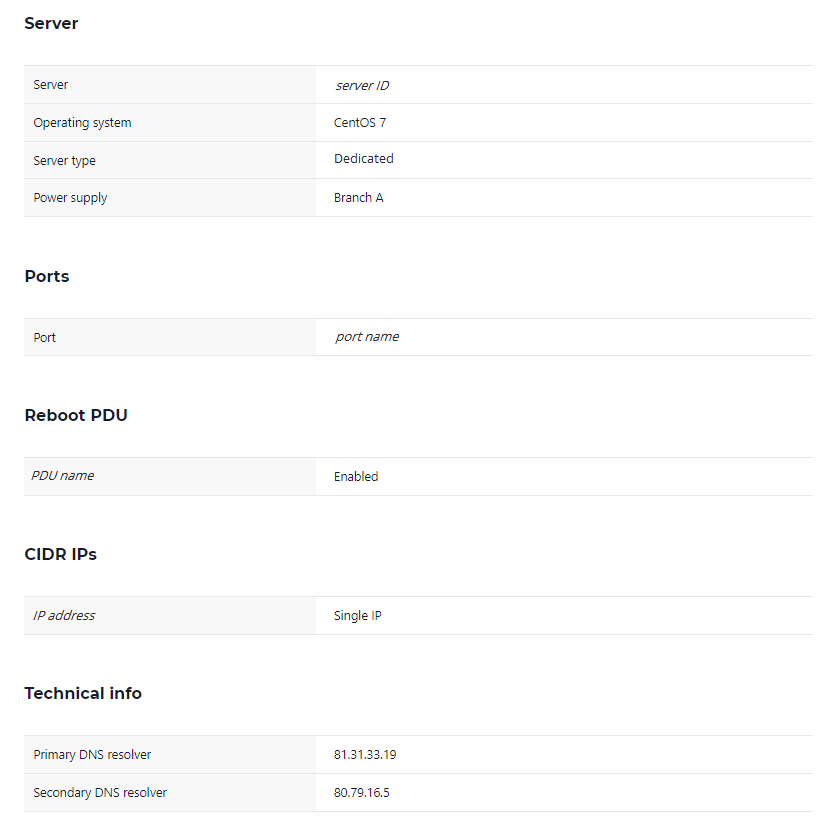Where To Find Server, Port, and Power Supply Information
Last Update 1/7/2025
For those who use a Dedicated Server or Housing Service from MasterDC, here are short instructions on finding all the device specifications, including the server ports, location, IP addresses, etc. All this information is also listed in the service activation email. However, you can also find them directly within Customer Administration.
- Log in to MasterDC Customer Administration at https://admin.masterdc.com/en/.
- After logging in, you will be redirected to the home page, where you can select My Services from the left-hand side menu.

- Select a specific server from the list of services and click on the server name to view more information.

- The server tab (Info tab) provides basic information about the device.
Within this section, you can also find, for example, payment details (i.e., billing period, upcoming payment date, or the date of the last payment).
We have provided below the available server technical specifications: server ID, type of server, operating system, power supply (power supply branch), ports, sockets, IP addresses, and IPs of the DNS resolvers.