Billing and Warranty Claim Process
Last Update 1/7/2025
Please find following a basic overview of the billing and available tariffs of MasterDC services. The last section also provides information on how to deal with incorrect billing or any service complaints. Please see our Terms and Conditions for more details.
Billing
Prices for agreed services are typically invoiced monthly according to the agreed tariff. Furthermore, the establishment of services may be subject to a set-up fee.
- For services set up through sales representatives, the user pays a monthly flat rate in advance with a 14-day payment period. After that, a second invoice may be issued retroactively for any drawing on above-limit capacities.
- For services set up automatically through Customer Administration, the user pays for the drawn services retroactively according to their use.
- For specific types of services, the user pays a one-time fee.
The first invoice is issued on service activation date regarding the number of days remaining in the month.
You can also choose a different payment frequency (semi-annually, annually…) – whereby a discount will be applied to the charged amount.
Cloud Hosting Tariffs
Three billing options are available for cloud hosting customers – FIX, CONFIG, and LIVE.
- FIX – We always issue an invoice on the first day of the month for the same month (in advance).
- CONFIG – We charge according to the percentage of resources used; the customer sets the resources limit. One invoice is always issued on the first day of the month for the same month (in advance). The second invoice, which considers the overdrawn limit, is issued on the last day of the month (retroactively).
- LIVE (Live Cloud) – We issue one invoice on the first day of the month for the same month (in advance) when the customer pays the flat rate. A second invoice is issued on the last day of the month, reflecting the actual usage of that month.
Payment Options
We support credit cards, PayPal, bank transfers, or direct debit. You can change the payment method according to your preferences in your profile settings under the Customer Administration > Edit Profile > Payment Options. Changes of this nature must first be submitted for approval.
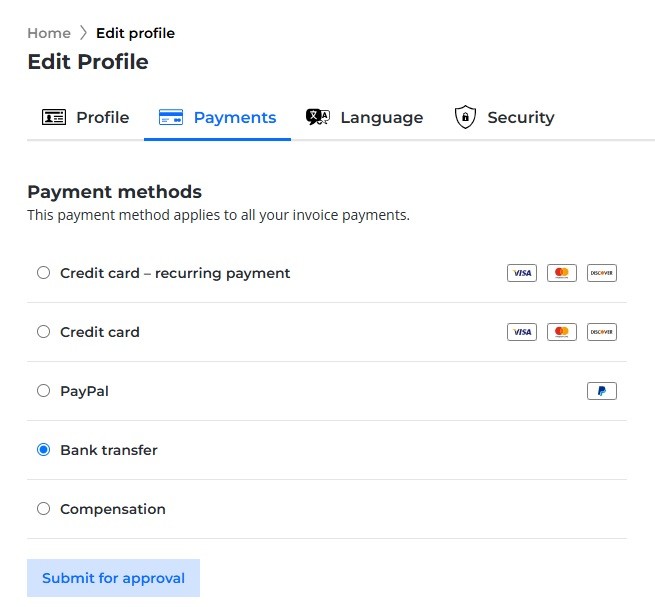
The selection of payment methods in Customer Administration.
Recurring Payments
By paying the first invoice, the customer agrees with the establishment and parameters of the recurring payment and the storage of payment data on the payment gateway site. The recurring payment for services will always occur once a month for the entire period when the customer uses the operator’s services.
If you want to change the settings of the recurring payment or cancel a recurring payment, you can change the payment details by going to Customer Administration > Edit Profile > Payment Options. Delete your current payment details. Your will be allowed to insert new payment details at the next billing cycle.
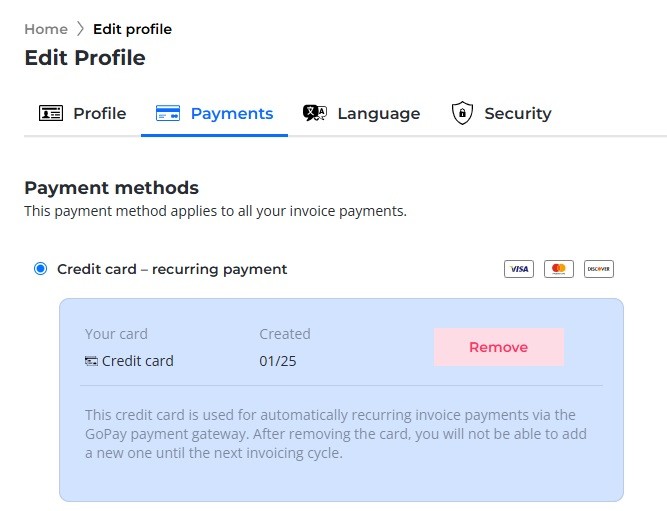
In the event you wish to cancel or have other questions or problems, please get in touch with sales@master.cz.
Invoicing Information
MasterDC s.r.o.
Purkyňova 3030/35e
612 00 Brno-Královo pole
CIN: 26277557, VAT: CZ26277557
Payments in CZK:
713864001/0100, Komerční banka
Payments in Euro:
IBAN Z2220100000002200079197
SWIFT FIOBCZPPXXX
Fio banka, a.s., V Celnici 1028/10, Prague 1
Billing Problems
The Billing Department or sales assistants can help you with any billing complaints or problems. You can contact them at billing@master.cz.
For easier tracking, always enter the invoice number and your ID (Customer ID). In addition, we recommend addressing any discrepancies regarding an invoice as soon as possible after the invoice is issued, ideally before the due date, which is commonly 14 days. Customers who do not pay the invoice by the due date put themselves at risk of having their services blocked.
Service or Billing Complaints
If you have noticed an incorrect billing, you have the right to claim immediately upon becoming aware of this fact, but no later than two months from the date of delivery of the incorrect invoice. Please make your claim in writing by emailing billing@master.cz.
In the event of any complaints regarding failures with the provided services, please make your claim in writing by email to support@master.cz. For more information about complaints, please refer to the Terms and Conditions.