If you are considering which virtualisation server to choose but are not familiar with the differences between the technologies, this article might be of help. You will get to know which basic virtualisation types exist and what the difference between KVM and LXC virtualisation, which are generally used for VPS servers in MasterDC, is.
It is considerably hard to understand all parameters and technical details of VPS. Which is why we decided to explain how the virtualisation itself works, whilst focusing on KVM and LXC that are commonly used in Master DC for virtualisation servers with Linux OS. Before we start with the technologies concerned, first let’s discuss what virtualisation types actually exist and what their general dis/advantages are.
Virtualisation Types
There exist several sorts of virtualisation that differ particularly in their extent and level on which the virtualisation is conducted, which has a fundamental impact on the VPS features such as scalability, and/or the OS compatibility. To serve the purpose of this article, it is sufficient to introduce the two basic types – full virtualisation and the virtualisation on the OS level. Obviously there exist many other partial virtualisations which virtualise only some of the hardware instances (memory, processor, network card), however these are not the subject of this article.
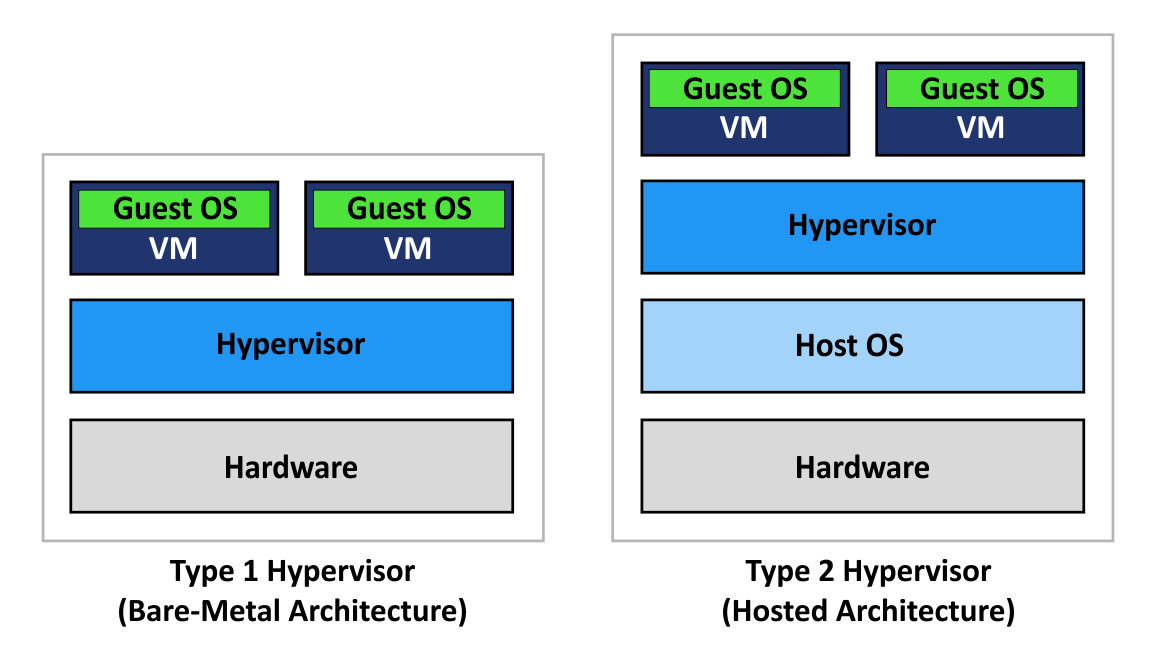
Graphical Representation of Full Virtualisation (left) and Operating System-Level Virtualisation (right).
Full or in other words Native Virtualisation is a virtualisation in the true sense of the word. Its pivotal component is a hypervisor which monitors and controls the VS running straight on the hardware level. You might imagine it as a main arbiter who assigns performance and physical server memory to individual virtual servers, whilst, at the same time, separating the servers from each other.
OS is located in the level above the hypervisor which enables to launch various unmodified OSs on individual virtualisation machines, making it one of the main advantages of the full virtualisation. On the other, though, there are quite high overhead costs. To run the hypervisor itself might consume up to 20% of the physical server performance. A typical example of full virtualisation are VMware solutions.
The virtualisation on the OS level, which creates so-called containers, also makes it possible to run several separated virtual machines on one physical sever. The main difference is that these virtual machines run on one shared OS core, so that the OS of individual virtual machines (containers) must have the same core. The application for creating virtual machines is thus above the level with the OS.
Virtualisation on the OS level is advantageous since it uses performance and physical server capacity more efficiently in comparison with full virtualisation. The applications then, similarly as hypervisor, assign quotas on the disk, memory, and prioritises processing time. Another important advantage is an option to isolate the container and subsequently deploy it in different environments. This virtualisation type includes OpenVZ, Docker and LXC.
Leading Software Companies Are Behind the KVM Virtualisation
KVM hypervisor was originally developed by Israeli startup Qumranet. In Sep 2008 though, RedHat – the world number one in Linux solutions for commercial sphere – bought it for 107 million dollars. KVM abbreviation means Kernel-Based Virtual Machine, which might be loosely translated as ‘virtualisation on the core level’. The title thus refers to a virtualisation mechanism which KVM uses – a module, which makes the Linux core work as a hypervisor.
On the one hand it is necessary having had the OS installed, on the other hand this OS itself works as a hypervisor. Different sources thus do not always agree in what virtualisation type is going on. It is mostly claimed that KVM corresponds to full virtualisation since installed core of the original OS behaves like a hypervisor. It conforms to one of the key features of full virtualisation, for on the KVM it is possible to launch unmodified OSs.
KVM Virtualisation Architecture
KVM, as a free software, might be used on different Linux distributions, such as CentOS, Ubunt and Debian. If you want to virtualise physical server of Windows OS, it is necessary to choose a different hypervisor.

