Elasticsearch Vs. OpenSearch: What Is The Difference Between Them?
Elasticsearch and OpenSearch are powerful search engines that enable even the largest global corporations to process petabytes of data in real-time. So, why should you be interested in them right now? You can use them to meet the upcoming NIS2 requirements. Let us find out how the software differs and what you will pay extra for.
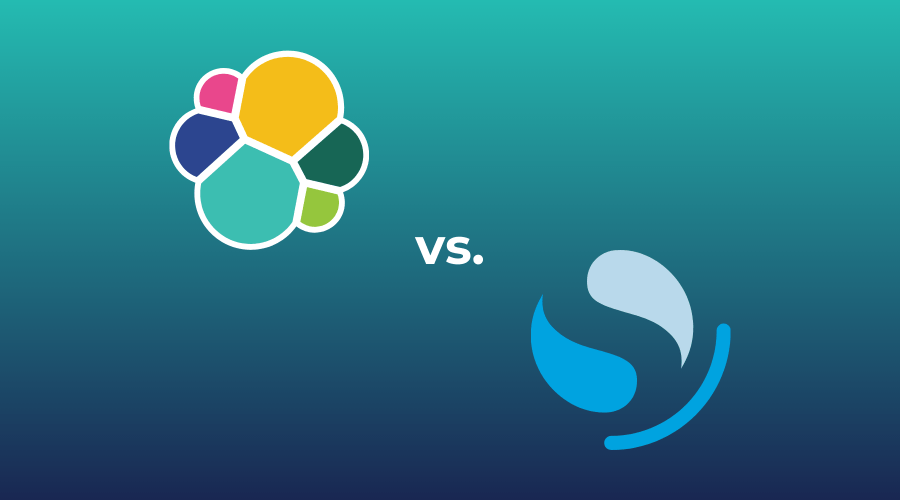
Adobe, Booking.com, SAP, Pinterest and others use Elasticsearch or OpenSearch for search, analytics, and business intelligence. As a result, due to their shared history, the software has very similar features and uses; for example, both are well suited to the role of log management to help meet NIS2 requirements.
As this is more than a current topic, in this article we will focus on:
- The history of both instruments.
- The main features.
- Licensing policy.
- The major differences in features.
The first version of Elasticsearch was released in February 2010, introducing users to an open-source search engine suitable for log analysis, monitoring, application search, and enterprise systems. The tool became so popular that just four years after its inception, it secured funding of $70 million.
Elasticsearch allows data input from various data sources, converting them into JSON format, indexing, and primarily full-text searching. Thanks to its unique data structure, it can perform these operations almost in real-time. In addition, since the tool is distributed, it can be scaled well and used for large server infrastructures.
The Power Of A Search Engine For Log Monitoring
Contact us if you need to implement log management to meet NIS2 or if you want to make your developer’s job easier. We will select the most suitable tool and ensure its deployment and management.
Since 2012, Elasticsearch has been backed by Elastic NV, which operates its own commercial products based on the software. One example is Elastic Cloud, where customers utilise Elasticsearch as a service. However, Elasticsearch itself was open source, allowing any company to use its source code as needed without restrictions.
The Battle Of Licenses: How OpenSearch Was Born
While Azure or Google made a deal with Elastic NV to support the open-source community, Amazon decided to pay off its debt in other ways. However, in Elastic NV’s view, they were insufficient, and its response did not take long.
As a result, Elastic NV gradually began to close off some parts of its search engine’s source code under license. These steps were justified to protect their investments in developing a product that cloud service providers were using for free without making its modifications accessible.
As proprietary features increased, it became unclear which parts of the code developers could freely utilise. In 2019, Amazon attempted to offer a version of the code cleansed of proprietary parts as part of the Open Distro for Elasticsearch project. However, they inadvertently made a mistake and used a piece of licensed code themselves.
The situation culminated in 2021 when Amazon created a new fork of Elasticsearch from version 7.10.2 called OpenSearch. The goal of this project, overseen by a community foundation, is transparency and open-source development.
What You Will Find In Both Software
Since OpenSearch originated from a highly advanced version of Elasticsearch, it has become its fully-fledged, freely available alternative. Both tools are based on the Apache Lucene library, thus offering indexing, document merging, searching, and analysis features.
Alongside the core features, both tools retain functionalities such as APIs for data series, index status management, support for alerting, and cross-cluster replication. In 2023, OpenSearch caught up with Elasticsearch, even in terms of capabilities for aggregating geospatial data.
In conjunction with Elasticsearch, you can also deploy other components of the Elastic Stack, including Logstash, which processes data on the server side, and Kibana, which provides data visualisation. OpenSearch offers the same capabilities through its Data Pepper and OpenSearch Dashboard components.
However, nothing from the licensed X-Pack code of Elasticsearch was included in the OpenSearch codebase, and the licensing is one of the major differences.
Elasticsearch & OpenSearch In The Role Of Log Management
Both tools are capable of working with various data formats, and their full-text search allows key information to be quickly located even in voluminous data. Both technologies are also designed for horizontal scaling, making them well-suited to handle increased loads. Alongside aggregation and analysis capabilities, they are ideal for log management.
However, various SaaS solutions provide the easiest path to log management, but you need to pay accordingly. Another option is to work with system logs directly on disk. While this approach is cost-free, it becomes unsustainable in the long run and for larger numbers of systems.
Open-source solutions like Elasticsearch or OpenSearch offer a lot of features at a minimal cost. However, before making a final decision, clarify which functionalities you need to utilise. For example, authentication via LDAP and setting up alerts are only available in the Enterprise version of Elasticsearch, which requires a paid license.
Licences & Restrictions: What To Beware Of
It might seem like it does not matter which open-source tool you choose. However, the trouble is that Elastic NV has been licensing its software under SSPL (Server-Side Public License) and Elastic License since OpenSearch was created. This entails certain obligations and restrictions for those who choose to operate it. Nevertheless, many uncertainties remain around what does and does not comply with the licensing rules.
For example, Elasticsearch cannot be operated in a mode that directly competes with the Elastic Cloud service without publishing the source code of this solution. However, the software can be easily used as your application’s backend.
Elastic NV has also monetised certain features and their availability varies depending on the purchased license. For self-managed Elasticsearch deployments, you can choose from three license variants – Basic, Platinum, and Enterprise. The price of the Platinum license is approximately $6,700 per year per node at the time of writing this article. An overview of each license’s features can be found on the official Elasticsearch website.
OpenSearch is licensed under the Apache 2.0 license, which Elastic NV used to use. However, the Apache license allows for the software’s free use, distribution, and modification.
What To Expect From Support And Future Developments
You will appreciate the commercial aspects of Elasticsearch when you need reliable support and reassurance, but you will not get that without a license. However, in Platinum mode, you can already count on a support response within 4 hours and even within 1 hour for critical issues.
OpenSearch does not provide official support, so you will have to rely on documentation. However, we can also assist you with complex issues at MasterDC. We deploy both technologies to our customers and use Elasticsearch for internal purposes.
Nevertheless, both projects rely on a strong developer community, so it is unlikely that either would provide worse features over time.
A frequently mentioned indicator when comparing the software is the number of code changes, and OpenSearch slightly lags behind in this aspect. However, its source code is not as extensive as Elasticsearch’s, which includes a range of paid, advanced features.
User Experience At The Cost Of Conditional Features
The longer existence of Elasticsearch is significantly reflected in user-friendliness. Elasticsearch’s graphical user interface is also more comfortable to use. It offers a wide range of plug-ins, allowing everyone to customise the tool according to their needs. However, some previously freely available plug-ins are now restricted by licensing. For example, the functionality of others is conditioned by disabling some of the other functionalities.
In this regard, OpenSearch does not impose any restrictions but has a more complex configuration. Nevertheless, with a little effort, you can get features from it that you would only get with a paid license in Elasticsearch.
You (May) Have To Pay Extra For Security
Basic security features such as authentication, audit logging, encryption, and others are included in the X-Pack code of Elasticsearch, available in the Basic version for free. However, users interested in features like IP address filtering, LDAP authentication, or document-level security will need to pay extra.
In contrast, the security plug-in in OpenSearch offers free encryption, audit logging, access control, and protection of individual documents. It also provides authentication via LDAP, OpenID, SAML, and others. However, utilising these features may impact the tool’s performance.
The Difference In Performance Is Minimal
A major comparison conducted by Elastic NV and verified by an independent third party showed that Elasticsearch is 40-140% faster than OpenSearch. However, it should be noted that performance is significantly influenced by the software version, the number and type of features used, as well as the dataset itself.
In practice, at MasterDC, we find that for most common deployments, performance differences are minimal. With a properly dimensioned solution and suitable hardware, you will probably not even notice it.
What To Consider When Choosing
Tools can have various uses, so when making a decision, do not forget the following:
- If you intend to use the tool for your customers, verify which use cases comply with Elastic NV’s licensing terms.
- Evaluate whether you have enough internal capacity for the deployment, configuration, and management of the tool, as well as whether you can manage with documentation alone or will need reliable support.
- Consider which features you want to use and what security your solution requires.
- Verify the support for features in both software and in what configuration (or under what license) they are available.
Feel free to reach out to us with specific use cases. We will assist you with selecting the software and individual features that meet your needs.



